
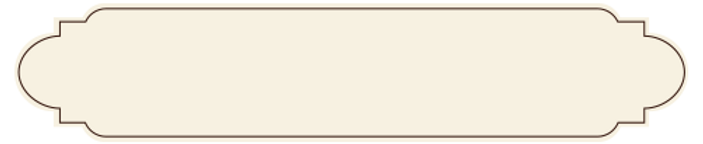
DIJO COMPUTER CENTRE
MULTIMEDIA
Graphic Images, Sounds & Animation
Graphics
Computer graphics are anything that can be displayed on the screen except the text and sometimes even text falls into the graphics category if it is save in a graphics format.
Commercial graphics programs include;Corel PhotoPaint Corel Draw
Macromedia FireworksMacromedia Freehand
Adobe PhotoshopAdobe Illustrator
LViewULead
...and many others
There are basically two types of computer graphic, bitmapped and vector/structured.
Bitmapped graphics are images that are mapped to the monitor or screen. The screen is made up of tiny dots called pixels. These dots can display various colours depending on the type of computer hardware and software you have. Using shades of red, green and blue (RGB) an image can be displayed on the screen by mapping different colours to the screen in different sequences.
Vector graphics use objects created from mathematical formulas to represent things like lines, curves, fills, line thickness, etc. to create the image.
Each type of graphic has it's own advantages and disadvantages. Older versions of HTML were only able to recognizes bitmapped graphics so most graphics created for the Internet, using standard HTML, are created or converted to a bitmap format. The newest version of HTML or XHTML is able to display vector graphics but not all browsers are able to display these graphics.
Within each of the two main types there are dozens of different formats.
Graphics formats are distinguished by their filename extensions.
The three main bitmapped format graphics used on the Internet are .gif, .jpeg (.jpg) and .png. There are many others including .bmp, .tiff (.tif), .pcx, .ppm, .tga and a host of others.
Some of the structured formats are .ai, .cmx, .eps, .wpg, .cgm and a host of others.
Bitmapped graphics can be created and modified in a paint program and vector or structured graphics can be created and modified in a draw program.
The main tools in a graphics program allow you to select a section of a picture, erase part of a picture, fill a defined area, select a colour, magnify a section, draw free hand, draw with various tools such as a straight line; a curved line; a rectangle; an oval; and a polygon. You can also modify a drawing by changing the size, colour, placement, and, depending on the program, hundreds of other modification.
Sound
To listen to sounds on your computer it must have a sound card and audio software installed. Most internet browsers will play sounds using a plugin which will play the sound directly from the website. Some audio (and video) plugins will stream the multimedia content so that the sound and/or video will starts playing before it has completely transferred to your computer.
Moving Picture Experts Group (MPEG) or more commonly MP3 is multimedia format that is an attempt to create a standardization among the various formats available. MPEG has made it possible to place audio content on your website without having it sound tiny and hollow or taking an extreme amount of time to download. There are many different formats for sound including; Microsoft's .wav, Sun's .au & .snd, RealNetwork's RealAudio , .ra(*), and various others.
You may have heard .mid files play when visiting various websites. Musical Instruments Digital Interface (MIDI) files are basically sound tracks which use a collection of sounds contained in the .mid file to play a tune.
To create a sound file you will need an audio program. You can then record with a microphone or off of a prerecorded medium. Your computer will need to have a sound card properly installed and a speaker to hear your recording. You can save the sound file to play back later.
Animation and Video
With the advent of faster computers comes animation and video. Though it has been around for years the modern computer has made it possible to include animation in programs without causing them to slow down (much). As with every multimedia format there are a number of types.
You may have seen .gif animations on this website. A GIF animation is a series of separate images or frames that display one after the other to give the impression of movement. Other formats are Audio Visual Interleave's .avi, the before mentioned mpeg, Microsoft's Media Player .wmv, Apple's Quick Time .qt, .aif(*) & .mov, RealNetwork's RealVideo .rm(*), Adobe's Flash which creates Shockwave .swf, and many website use the programming language JavaScript. There are various others as well.
There are various animation or multimedia players available for a free download off the Internet.
To create animations, sounds or graphics you will need a program that has the capabilities you want. Adequate storage space on the computer is also needed as animation and video files can be large. Visit the various multimedia company websites to read up on their product to see if they can do what you want. (Hint: to find a company website type "www.'replace this with the companies name'.com"). Most companies offer free trials that you can download from their website.
You should also be aware that most media content placed on the Internet is considered published material and therefore copyright unless explicitly stated otherwise.
DESKTOP PUBLISHING
Desktop publishing (dtp) uses both word processing and graphics to produce publications and presentations.
Some common dtp programs are MS Publisher and Quark Express. Both Adobe and Corel have a number of programs that work like dtp programs. OpenOffice.org Draw is an OpenSource free option.
Desktop publishing programs layout their documents in a series of slides that can contain text, graphics and dynamic content. Content is added to each slide in a series which can be printed or saved as a slide presentation. Sound and music can also be added to the presentation.
